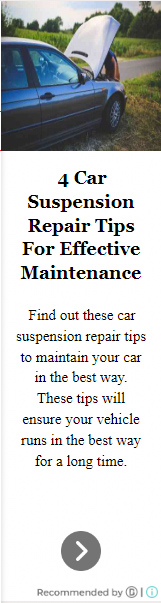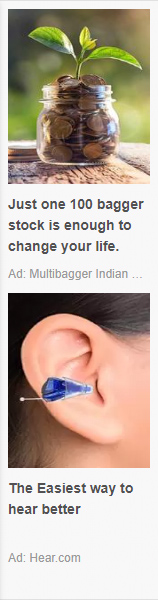

How to install WordPress
- Download WordPress ⤵
- Upload WordPress to hosting account ⤵
- Create MySQL database and user ⤵
- Configure wp-config.php ⤵
- Run the installation ⤵
- Complete the installation ⤵

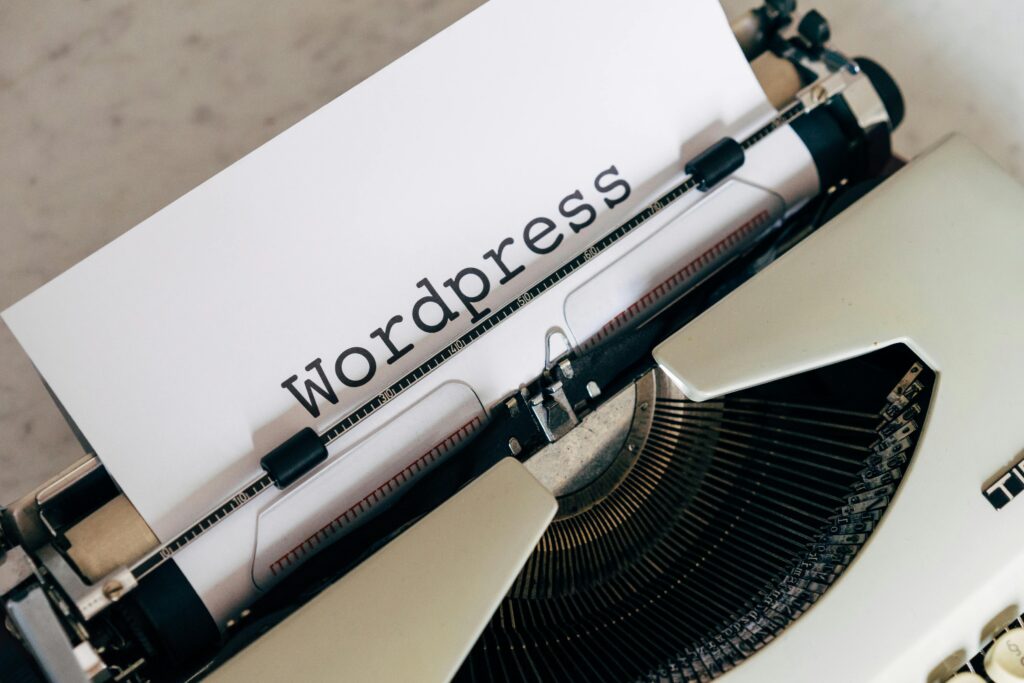
Another Process to Install WordPress on your computer
- Download WAMP. You’ll have to download the best version for your computer according to its OS type.
- Install the WampServer. Once you download the file, open the saved folder.
- Launch phpMyAdmin and Log In.
- Create a Database and Install WordPress.
- Download the platform.
- Visit your site.

Involves a series of steps. Here's a general guide on how to install WordPress manually
Configure wp-config.php
- In your WordPress files on the server, locate the
wp-config-sample.phpfile. - Rename it to
wp-config.php. - Open
wp-config.phpand enter your database information:- Database Name
- Database Username
- Database Password
- Database Host (usually localhost)
Run the Wp Installation
- Open your web browser and go to your domain.
- You will see the WP installation wizard.
- Select your language and click “Continue.”
- Enter the database information you created earlier.
- Click “Run the installation.”
Set Up WP
- Enter your site title, username, password, and email.
- Choose whether to discourage search engines from indexing your site during development.
- Click “Install WordPress.”
Log In
- After the installation, log in with the username and password you created.
- You’ll be directed to the WordPress dashboard.
You have successfully installed WordPress. Now you can start customizing your site, choosing themes, and adding content.
Remember that the specific steps might vary slightly based on your hosting provider. If you encounter any issues, check your hosting provider’s documentation or support resources for assistance.
Table of Contents
ToggleIs this Platform 100% free?
WordPress.org is an open-source platform that is free to download and use. No code required for built the web through this . But there are costs attached if you want your WordPress site to be live on the web. The main cost is WordPress hosting and a domain name, which starts as low as $2.75 per month with Bluehost.