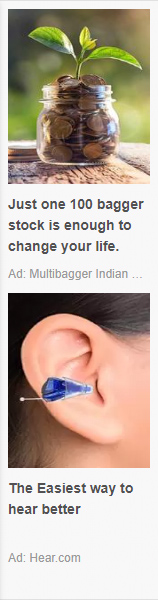


What is ChatGPT
ChatGPT is an artificial intelligence (AI) chatbot that uses natural language processing to create humanlike conversational dialogue. The language model can respond to questions and compose various written content, including articles, social media posts, essays, code and emails.
ChatGPT is a form of generative AI — a tool that lets users enter prompts to receive humanlike images, text or videos that are created by AI.
OpenAI — an artificial intelligence research company — created ChatGPT and launched the tool in November 2022. It was founded by a group of entrepreneurs .
researchers including Elon Musk and Sam Altman in 2015. OpenAI is backed by several investors, with Microsoft being the most notable. OpenAI also created Dall-E, an AI text-to-art generator.

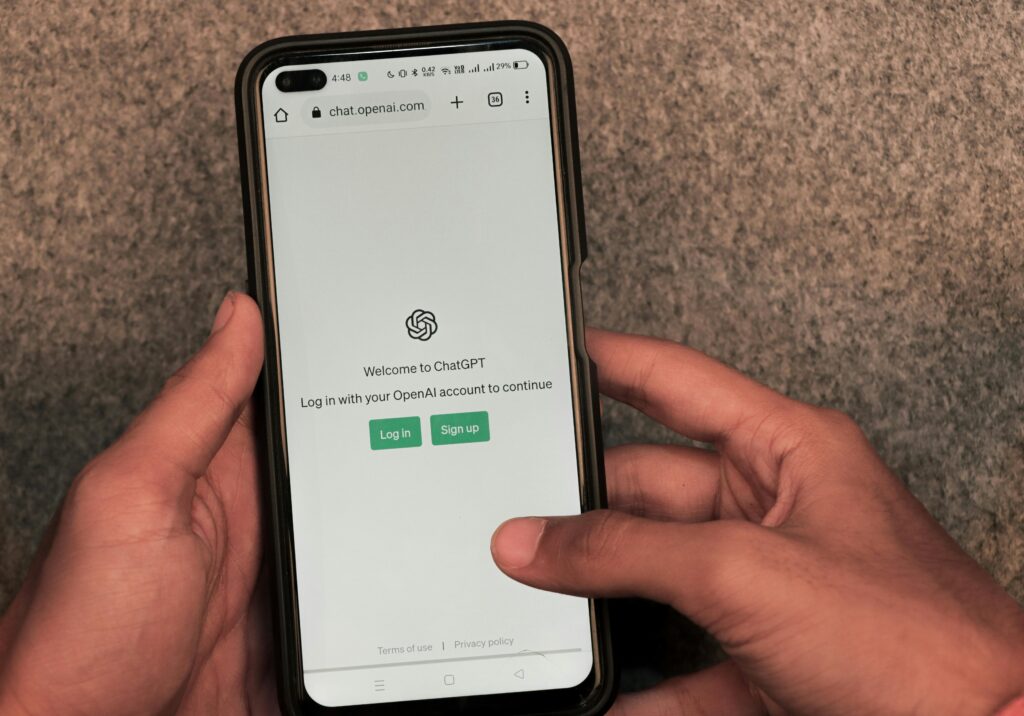
How to login ChatGPT on PC/ laptop
Here’s how you can access and use ChatGPT on a Windows PC/ laptop or MacBook.
1. Firstly, go to chat.openai.com on a browser
2. You’ll be presented with two options, Log in or Sign up
3. Select Sign up if you’re using ChatGPT for the first time
4. Now enter your email ID or sign in with Google, Microsoft, or Apple account

5. If you manually enter an email ID, it’ll ask you to create a password
6. Now verify the entered email ID by going into your inbox
7. Open the mail from Open AI and select Verify email address
8. Once verified, the login page will open
9. Enter your email ID and password and hit Continue
10. Now enter details such as name, birthday etc. and select Continue
11. On the next screen, type in your mobile number for verification
12. You get the option to receive the code via SMS or WhatsApp. Choose as per your preference
13. Enter the code on the next screen and you’ll enter ChatGPT’s main screen
14. Now to get results using prompts, enter chat.openai.com on the URL bar
15. From the new screen, you can start using ChatGPT model 3.5
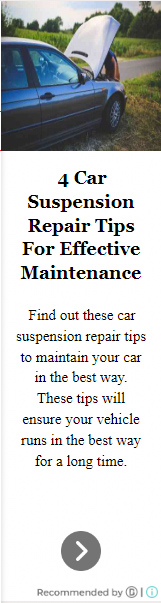

Pingback: ChatGPT’s Ghibli-Style AI Feature Goes Viral -
Pingback: ChatGPT’s Ghibli-Style AI Feature Goes Viral